 Technology is great. Computers allow us to do work not possible before. Smartphones give us access to a world of information in the palm of our hand. Even video games can be a good way to unwind or socialize. But what happens when technology becomes more like an idol than a tool?
Technology is great. Computers allow us to do work not possible before. Smartphones give us access to a world of information in the palm of our hand. Even video games can be a good way to unwind or socialize. But what happens when technology becomes more like an idol than a tool?
You’ve probably seen a group of friends or family members sitting around a table without saying a word while everyone stares into his or her smartphone. Ever see a child who’s so fused into an iPad that she can’t be content without it? What about a young man who spends most of his life in a virtual game world to the neglect of his education, his career, and his walk with God?
Are these really idols?
When we think of idols we usually picture statues made by pagans that are worshiped as gods. We may not worship our electronic tools, but sometimes we give them a level of attention that only God deserves. The Bible says the greatest commandments are to “love the Lord your God with all your heart and with all your soul and with all your mind” and “love your neighbor as yourself” (Matthew 22:36–40). So when does technology become an idol? When it hinders our ability to act on those commandments.
Here’s a personal example:
Last week I sat on the couch with my four-month-old son on my lap making silly faces and laughing. I usually make a special effort to limit my smartphone usage around him and give him my full attention, but my pocket vibrated. Completely without thinking I pulled out my phone to read the notification. It was not important, but I proceeded to let it hold my attention until I noticed that the huge smile on my son’s face had become a pushed-out bottom lip. I felt terrible and convicted.
My attention to my phone was preventing me from showing my son the love that the Bible commands me to. Would I want someone to suddenly ignore me for an email? Of course not.
What can we do?
• Be aware
Sometimes the most dastardly idols are the ones that disguise themselves as a normal and necessary part of our lives. I often ask myself, “Could I reasonably live without this?” If the answer is no, the reasoning had better be that it helps me fulfill a biblical mandate such as providing for my family, loving God, or loving others. If the thing doesn’t meet that criteria and is taking up a sizable amount of my time and attention, it might be time to cut back.
• Power down or put away
Ever since the incident with my son, I’ve been trying to be extra careful. I put my phone in my office when I get home, and it stays there until I check it for important notifications before bed. The ringer is on loud enough for me to hear it ring if someone calls. At our house, video games are an infrequent activity that we do as a family, not individually. I know many families that have successfully boosted family time and reading time by limiting device usage at the dinner table and in the evenings. Do whatever works for your family.
• Clean house
Sometimes completely getting rid of a device is the best way to remove the temptation to idolize it. This has been hard for me in the past because technology is valuable and throwing it away or selling it at a loss seems wasteful. In these cases I’ve found that the best thing to do is to stick it in a closet somewhere. If it’s a game or app, uninstall it for a while. Taking a few weeks or months off from something can be eye opening. If you don’t miss it, you may not need it at all. If you miss it greatly for the wrong reasons, you’ve identified an idol.
What steps have you taken to identify and remove potential tech idols from your home? Let us know in the comments!
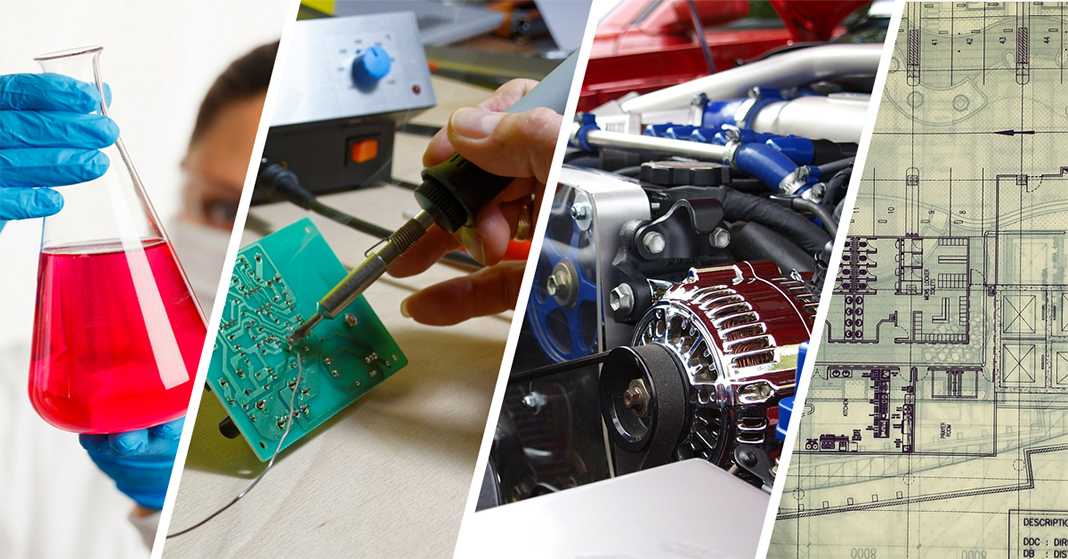
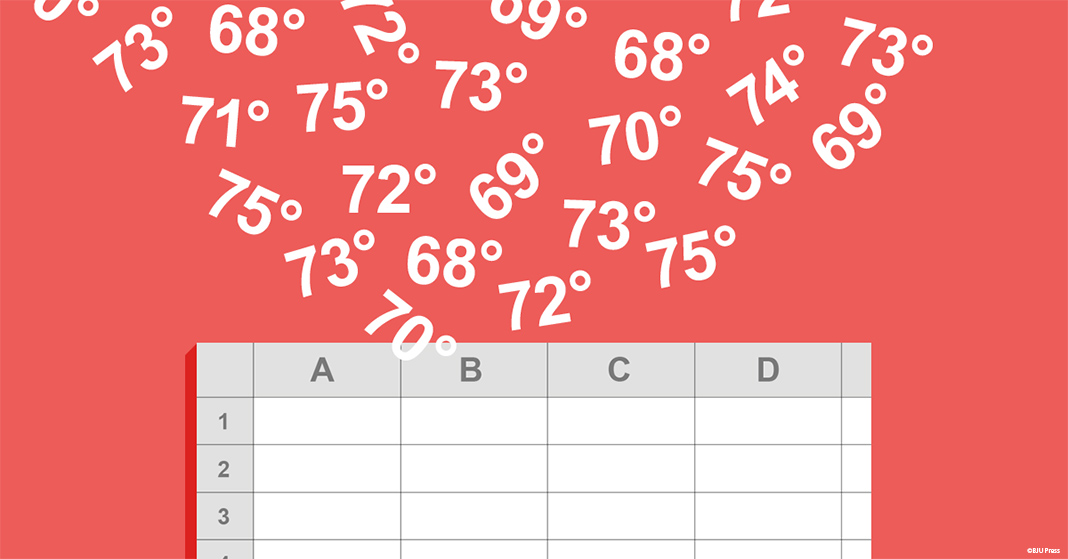
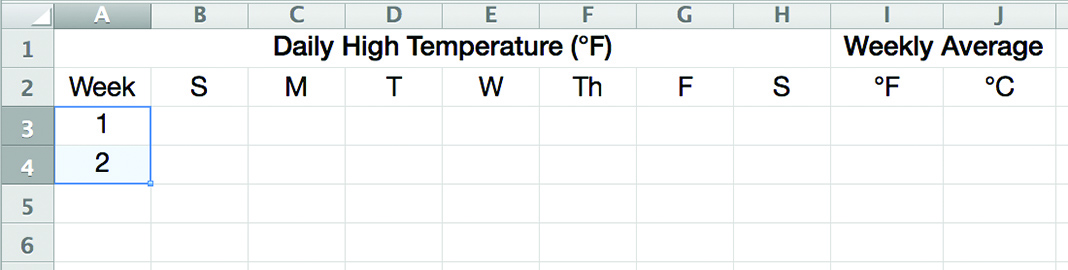
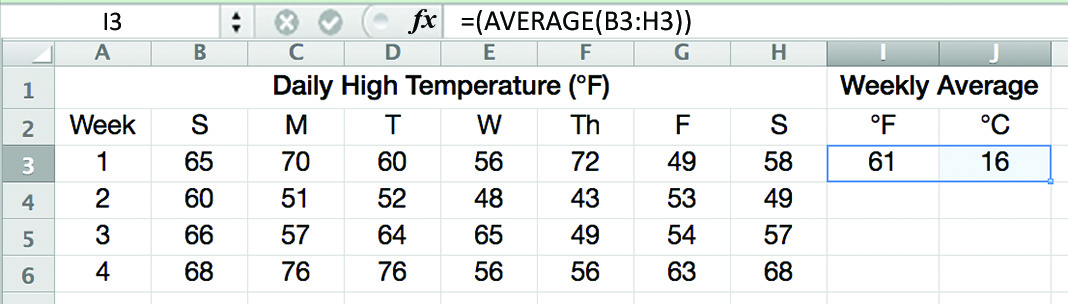
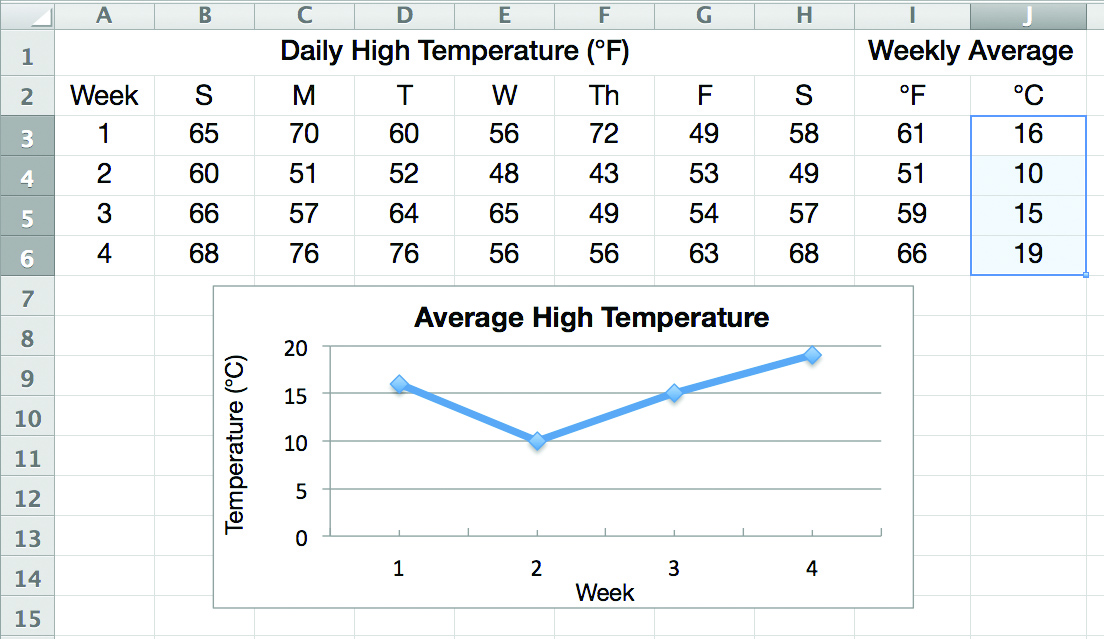
 The idea of our kids using the internet on their own can be scary for many of us parents. Part of being a parent (and a big part of why we homeschool) is to protect them from harmful influences. There’s plenty of objectionable content on the web, but the internet itself isn’t inherently bad. Like many other tools it can be both constructive and destructive.
The idea of our kids using the internet on their own can be scary for many of us parents. Part of being a parent (and a big part of why we homeschool) is to protect them from harmful influences. There’s plenty of objectionable content on the web, but the internet itself isn’t inherently bad. Like many other tools it can be both constructive and destructive.