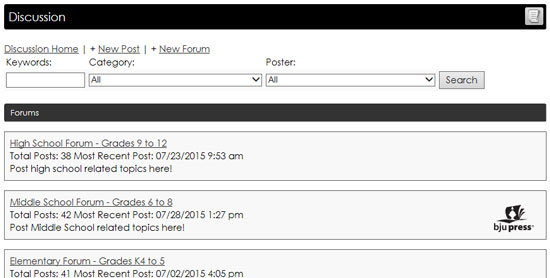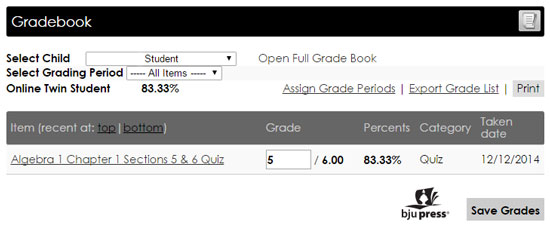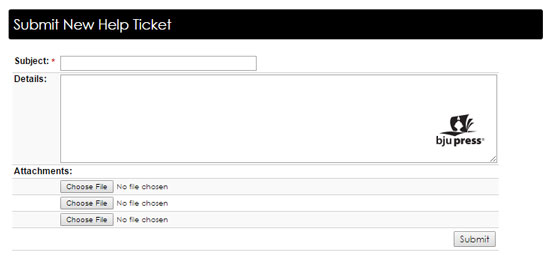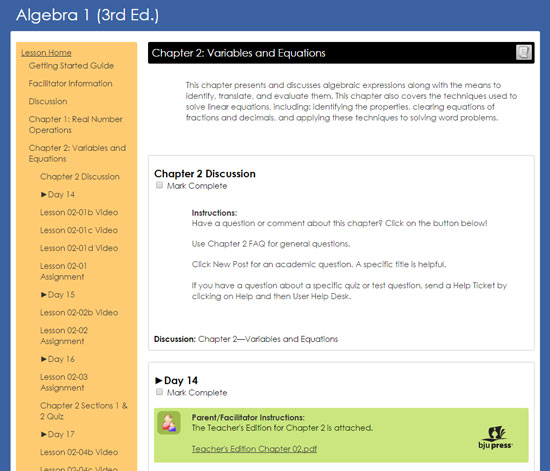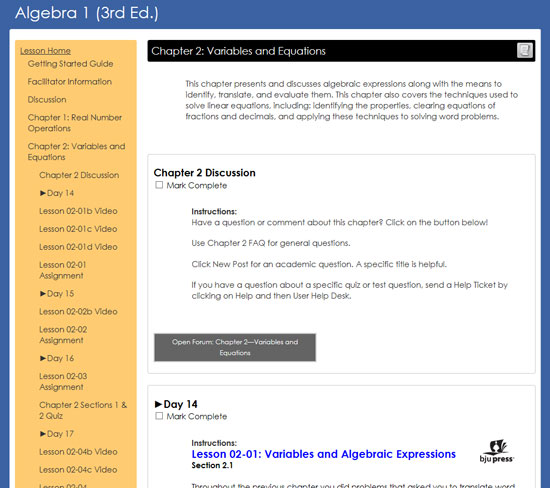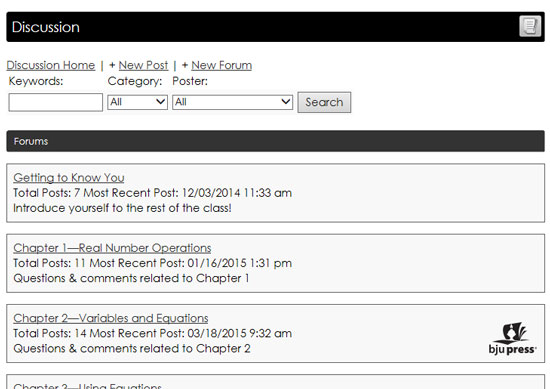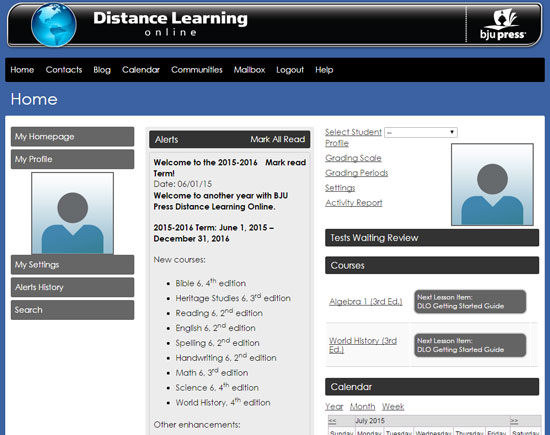I never expected to love online video lessons. When my husband and I first started homeschooling, we used the DVD video lessons from BJU Press. We loved the video content and the high-quality textbooks that came with the program. But I found that I didn’t love managing all those DVDs. Often my daughter would forget to put the DVD back in the case when she was finished with it. Or she would return it to the wrong case. Sometimes she also put the wrong DVD into the player and ended up watching the wrong lesson. These frustrations were magnified when we started homeschooling our second child. I was so ready for an easier solution.
The online video lessons were that easier solution. It provided our family with the same video lesson content that we appreciated so much. It came with the same amazing textbooks—as well as with a lot of “extras” that have made my life as a homeschool mom so much easier. Here’s what I’ve come to love about the online program.
1. The Online Gradebook
Grading (and grade recording) has always been my least favorite part of homeschooling, so I was pleasantly surprised at how much easier it is with online lessons. All the answer keys are available digitally, so I no longer have to store (and hunt for) bulky teacher editions or parent guides. The online program also takes care of all the math involved, and it’s easy to filter the gradebook by grading period, assignment type, or date. It’s also easy to skip assignments that I don’t want my children to do. They can even see their current grades (but not make changes), which is very motivational. Starting this year, my fifth grader will also be able to take many of her assessments online (less grading for me!).
2. The Guide for Online Video Lessons
I’m not sure why, but when we were using DVDs, my children always had difficulty selecting the correct lesson. The online program has eliminated that problem by providing an online road map for every lesson. My children know exactly what they are supposed to do next. This feature has saved us a lot of frustration, and it has helped my children become more independent in regard to their schoolwork.
3. The Video Player
Have you ever wished you could speed up or slow down a lesson? The online video player lets you do just that—with very little effort, you can adjust the speed of the video so that it is just right for your child.
4. The eTextbooks
Not long ago, one of my children lost her science textbook. We searched for it everywhere but couldn’t find it for weeks (it had fallen behind one of our bookshelves). But school went on as usual. One reason it could was that that science textbook was available digitally on the online platform. I was so thankful! Not all textbooks are available in eTextbook format (only the ones that your child would not normally write in, like a science textbook). But you still get all the printed textbooks if you purchase online video lessons using the “with books” option.
5. The Online Parent Community
Homeschooling can often feel like a lonely venture, but not so with the online program. If I have a question about any of my children’s courses or about the online platform itself, there’s always someone ready to help me. I’ve been inspired to see what some other homeschool moms are doing with their children. It’s great to know that I’m not in this alone!
6. The Digital Resources for Online Video Lessons
I’ve already mentioned that the answer keys are available digitally to help with grading, but there are also tons of other digital resources right at my fingertips, such as student handouts, instructional aids, and extended activities. These resources help me better teach my child and save me a lot of time and frustration when something goes missing. I can even access the complete teacher editions through the online platform!
If you’re like me, you probably feel that the “online” aspect of the video lessons is the scariest part. A lot of horrible stuff is out there online, and even the “good” stuff can be very distracting for many students. Reading “How to Keep Your Kids Safe on the Web” was very useful for me because it helped me realize what safeguards I can put in place to make sure learning happens in a safe, controlled way.
If you and your family need an “easier” homeschool solution, check out BJU Press’s online video lessons. You’ll be glad you did!
 The idea of our kids using the internet on their own can be scary for many of us parents. Part of being a parent (and a big part of why we homeschool) is to protect them from harmful influences. There’s plenty of objectionable content on the web, but the internet itself isn’t inherently bad. Like many other tools it can be both constructive and destructive.
The idea of our kids using the internet on their own can be scary for many of us parents. Part of being a parent (and a big part of why we homeschool) is to protect them from harmful influences. There’s plenty of objectionable content on the web, but the internet itself isn’t inherently bad. Like many other tools it can be both constructive and destructive.
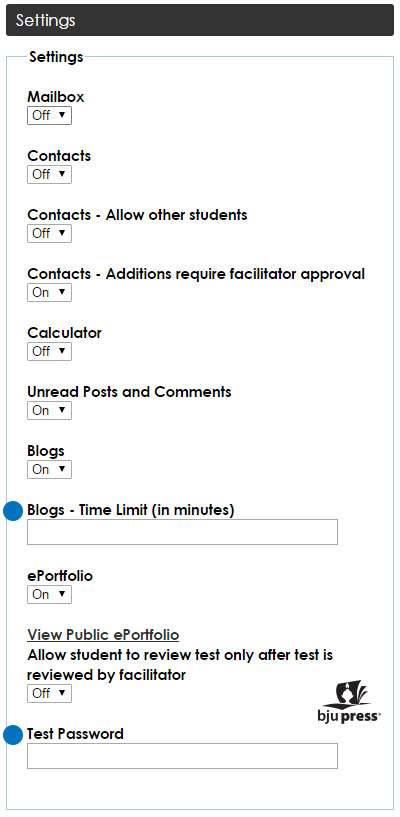 Blog
Blog