Welcome to the BJU Press Distance Learning Online community! We’re excited to be on the same team for your child’s educational experience. Our distance learning materials are crafted to provide your child a sound education from a biblical worldview. Starting something new can be challenging; so over the next two weeks we’ll share the how-tos of our online program.

Welcome Email
Once your Distance Learning Online (DLO) order has been processed, the first thing you receive is a welcome email directing you to create a profile. At the same time, your child should also receive a welcome email.
To create a profile each parent and student is asked to provide a unique username and password and to confirm the first and last name. The confirmation of this information allows us to provide you and your child the distance learning content and educational materials related to his enrollment. Protecting your family’s privacy is important to us, and you can read how this information is used in our Children’s Privacy Policy. If you choose not to provide a separate email address for your child, then all emails related to his enrollment in DLO will be sent directly to your email.

Printed Materials
Your printed materials should arrive soon from our distribution center. These materials may arrive all together or in separate boxes. What you receive depends on the grade and subject ordered, but each kit should include these items.
DLO grade/subject kit no textbooks:
- Video Lesson Guide
- Student Handouts
DLO grade/subject kit with textbooks:
- Student Text(s) and/or Worktext(s)
- Video Lesson Guide
- Student Handouts
If you’re looking for the Teacher’s Edition, tests, or test answer keys—don’t worry. An abridged Teacher’s Edition PDF and other resources are located in DLO. We’ve also provided available eTextbooks in DLO for you and your child. Most courses in grade 5 through grade 12 also include online assessments that are graded and recorded electronically. (Courses up to grade 4 that use tests include the printed tests and test answer keys when you order the grade/subject kit with books.)
Logging In
When you and your child log in to DLO for the first time, you’ll both need to agree to the terms of Edvance360. It’s important to remember that all of our distance learning content (video presentations, assessments, and other educational materials) is hosted online by this third-party company. Their terms will appear on the screen when you set up your profile. (For children under the age of eighteen, a parent needs to agree to the terms.)
Once the terms are agreed to, you will see the Homepage, which we also refer to as the Dashboard. From here you can access informative messages (Alerts), courses, resources, and your student’s progress. Your child also has a similar Dashboard; however, he doesn’t have access to the Contacts, Communities, or Mailbox. Another feature your child will have view-only access to is the Gradebook. We’ve created a quickstart guide for parents and another guide for students for easy navigation reference. It might be helpful for you and your child to review these PDFs before starting the first course. (We update these guides periodically.)
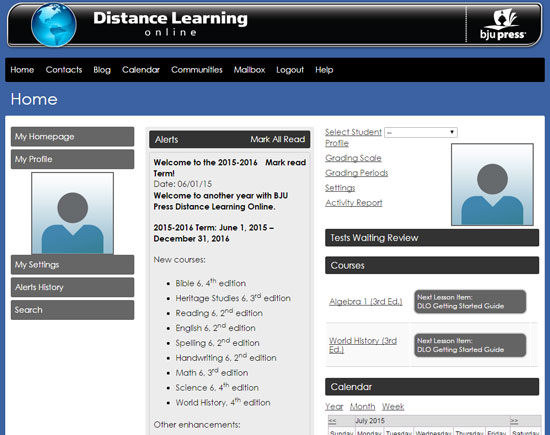
Our distance learning teachers and textbook writers are focused on providing your child with sound educational materials that will build the joy of learning. If you’re missing some of these materials, please let us know. We want to make sure you have everything you need to make the school year a successful one. In the next post, we’ll talk about how these materials are organized. Please let us know if we forget to include information that would be beneficial for you.
Subscribe to the blog so you don’t miss ideas for organizing Distance Learning Online!
Leave a Reply