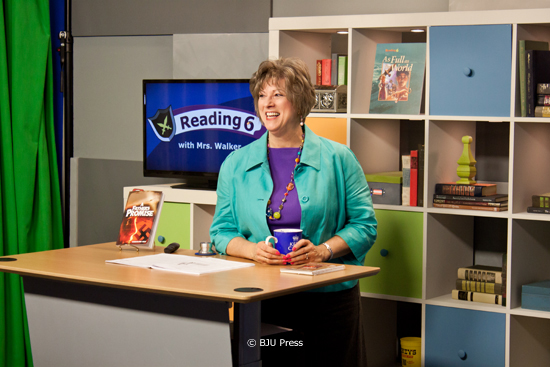This week is the last part in the “virtual tour” of how we develop our Distance Learning courses. So far we’ve covered the people behind the scenes working on videos, and who plays a role in putting each video together.
In this video you’ll see where everything comes together. We hope you enjoy the tour!
What is your favorite part of this process?