Here’s some exciting news about Distance Learning! We’ve streamlined our online ordering process to make purchasing the Distance Learning courses you need quick and easy.
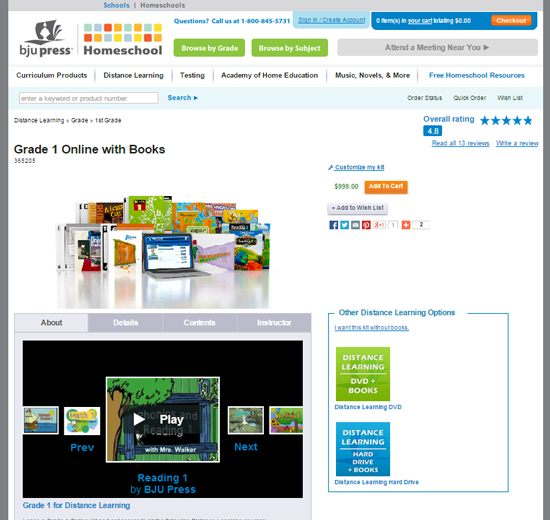
Finding a Course
It’s so easy to find the products. To order any Distance Learning product, just go to Distance Learning and select either the grade or the subject you’re looking for. (The Distance Learning link is also located on bjupresshomeschool.com in the menu at the top.)
Learning About Your Options
The layout of the product pages lets you see all the information at a glance. At the top there’s a picture of what’s included. Just below the picture are sample videos for the grade or subject you’re viewing.
Want to know more? Click the Details, Contents, or Instructor tab located just above the sample videos to get answers to questions you may have about the course.
If you’d like to order the course without books or you need it on DVDs or a Hard Drive (available for Grades 1–8), you can select those choices from the Other Distance Learning Options box to the right of the sample videos.
For some upper-level grade kits, you can choose to include a foreign language course at no extra cost.
For Grades 1–12 (in the Online or DVD format), you can substitute up to two courses (from Grade 1 or above) up or down two grade levels by clicking on Customize my kit. For example, if your child is ahead in math, you can order Grade 1 Distance Learning Online, but substitute Grade 2 Math for Grade 1 Math.
Ordering Your Selection
Once you’ve decided what you would like to order, simply click the Add to Cart button to the right of the product picture.
As part of the checkout process, you’ll need to agree to the terms. Online classes also have a student registration process that sets everything up for access to the online courses.
Check out our Distance Learning courses on bjupresshomeschool.com, and choose the ones that are just right for your kids!
Leave a Reply